EViews 8 New Modeling Features
EViews 8 has improved tools for manipulating models.
Improved Model Data Editing
EViews 8 offers improved tools for managing variables in a model. You may use the new Edit override feature, to quickly exclude, override and edit endogenous and exogenous variables for the current scenario.
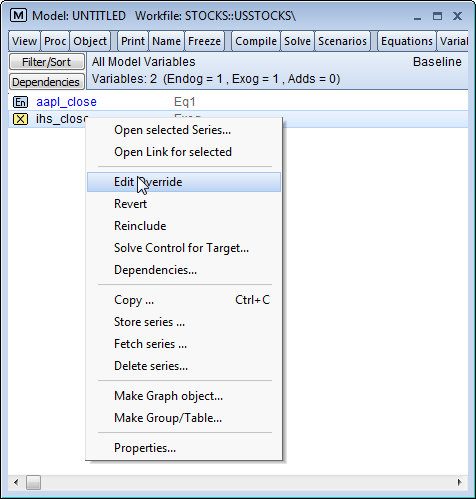
Comparing Solution Data
EViews 8 offers new tools for quickly viewing differences between the solution values for different scenarios.
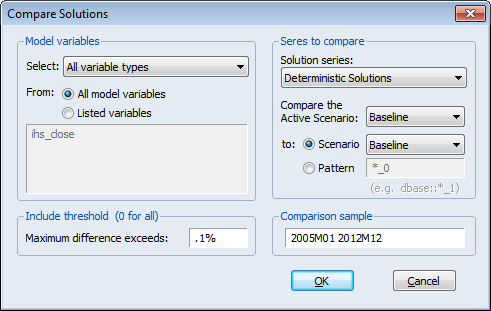
and to produce a comparison table:
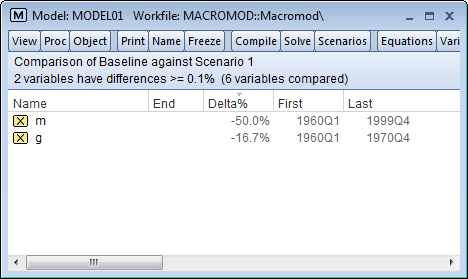
New Model Commands
EViews 8 introduces a number of new model commands that allow manipulation of the model in a program. You can easily drop, add or edit equations in your model, or replace variables using smart replacement tools.
