Programming Improvements
Programming in EViews 8 has been improved in a number of important ways.
User-Defined Objects
User-defined objects are an exciting new feature in EViews 8. A EViews user object allows you to create your own object types inside of EViews. A user object may be as simple as a storage container for other EViews objects, or it may be a sophisticated new estimation object defined by multiple EViews programs, with views containing post-estimation tests and results, and procedures producing output from the estimation results. Once defined, a user object is almost indistinguishable from a built-in EViews object.
Defining a user object is quite easy—simply specify the types of data and objects stored inside your object, and if desired, define a set of views and procedures that can be accessed via commands, menus and dialogs.
Even if you do not go to the trouble of creating your own objects, you may take advantage of this powerful tool by using user objects downloaded from the IHS EViews website or obtained from third-parties.
Program Editor Enhancements
EViews 8 features two important enhancements to the program editor; program line numbers, and the ability to selectively run parts of a program.
Line Numbers
EViews programs now allow you to view line numbers in the program.
You may right click anywhere in your program and select Go To Line... to jump directly to a specific line number.
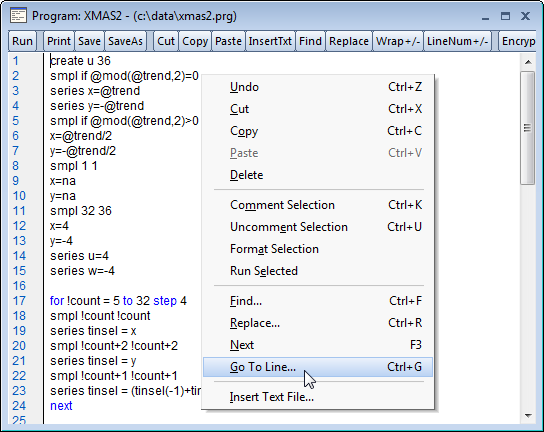
Selective Run
You may choose to only run part of your program by highlight the lines you wish to run, then right-clicking and selecting Run Selected. EViews will then execute only the selected line of code as a new program.
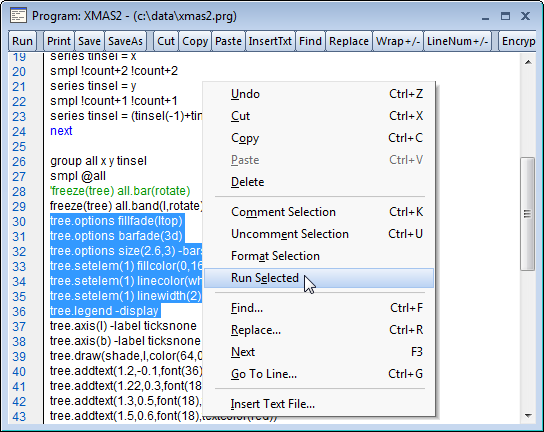
New Functions
As with every release of EViews, EViews 8 comes with a host of new functions.
